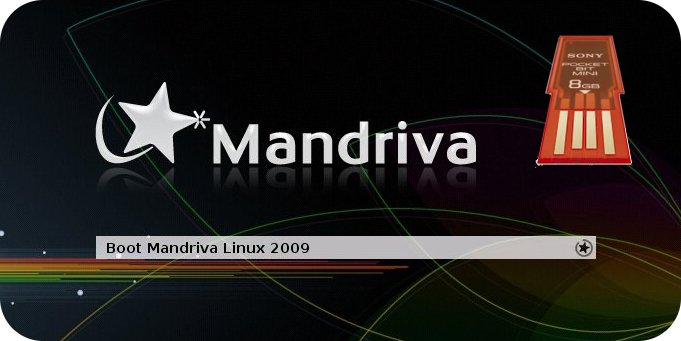
This is a very short howto turn a mandriva one (KDE or GNOME) into a bootable USB device.
New: See this article for enabling persistence.
How to prepare the USB key to receive mandriva one
USB key are often initialised with a strange partition table. This must be corrected to install mandriva one and be ab le to boot.
With Linux
Use the fdisk partitionning tool to remove former partitions, create a new one and make it bootable.
First identify the device of the USB key with cat /proc/partitions. Let say it’s /dev/sdc.
major minor #blocks name 8 0 3907512 sda 8 1 3903763 sda1 7 0 990320 loop0 8 32 4029952 sdc 8 33 4024251 sdc1
Launch fdisk this way :
fdisk /dev/sdc
Use the d commande to delete former partition until there are no more partition left. Be aware that it will erase data on your USB Key!
Use the n commande to create a new partition (example are in french but you should have similar results in english, I don’t have an english configuration but feel free to send me your results):
Commande (m pour l'aide): n Action de commande e étendue p partition primaire (1-4) p Numéro de partition (1-4): 1 Premier cylindre (1-501, par défaut 1): (just type return) Utilisation de la valeur par défaut 1 Dernier cylindre ou +taille or +tailleM ou +tailleK (1-501, par défaut 501): (just type return) Utilisation de la valeur par défaut 501
Use the a command to toggle the bootable flag.
Commande (m pour l'aide): a Numéro de partition (1-4): 1
Use the t command to change partition type to W95 FAT32:
Commande (m pour l’aide): t
Partition sélectionnée 1 Code Hex (taper L pour lister les codes): b Type de partition système modifié de 1 à b (W95 FAT32)
Finally use the p commande to display current partition table state:
Commande (m pour l'aide): p Disque /dev/sdc: 4126 Mo, 4126670848 octets 255 heads, 63 sectors/track, 501 cylinders Units = cylindres of 16065 * 512 = 8225280 bytes Disk identifier: 0xf27e10b5 Périphérique Amorce Début Fin Blocs Id Système /dev/sdc1 * 1 501 4024251 b W95 FAT32
Quit fdisk with the w commande.
I never needed this step but you can give it a try (syslinux must be installed) :
# dd if=/usr/lib/syslinux/mbr.bin of=/dev/sdc
Format the key with the following commande:
mkdosfs /dev/sdc1 -n MANDRIVAONE
Key is ready.
With Windows
Use this tool and set label to MANDRIVAONE (upper case).
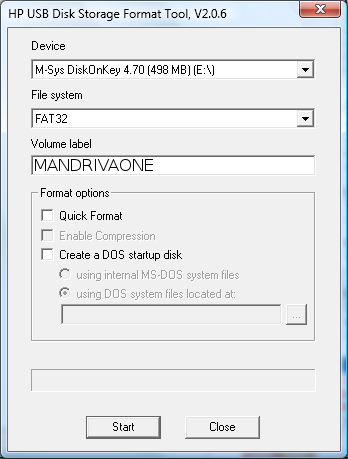
Installation
If you didn’t followed the previous steps, set the label to MANDRIVAONE (all upper case).
Download the corresponding kit below and uncompress it at the root of the USB device. This file contains a initrd.usb, syslinux.cfg and /boot/vmlinuz file.
- 2009 b2
- 2009 rc1
- 2009 rc2
- 2009 final release
- 2009.1 b
- 2009.1 rc1
- 2009.1 final release
- 2010 final release
- 2010.1 final release
- 2010.2 final release
- Mageia 1(New!!!)
Note : Since version 2009, mandriva one car really be used to install the final system. It removes unused internationalisations and drivers.
Download the mandriva one 2009 iso and copy file /CDROM/loopbacks/distrib-lzma.sqfs to /USB/loopbacks/distrib-lzma.sqfs. (You can mount the iso image without burning a CD with : mount file.iso /mnt -o loop. Use 7-Zip for windows).
- mandriva one 2009 beta2
- mandriva one 2009 rc1
- mandriva one 2009 rc2
- mandriva one 2009 final release
- mandriva one 2009.1 Beta
- mandriva one 2009.1 RC1
- mandriva one 2009.1
- mandriva one 2010
Use syslinux to turn the USB device into a bootable linux system :
Windows> syslinux -mf X: Linux> syslinux -f /dev/sdc1
Where X is the USB letter for windows or the partition device for linux.
If you are satisfied with Mandriva 2009, you can try this tutorial to install Mandriva 2009 LXDE from USB Key.
It seems that syslinux V3.72 doesn’t work. If you face problem booting you may want to try with an older one.
Troubleshoot
If it doesn’t work, please reports:
- You used linux or windows install ?
- Your hardware both computer and usb key.
- Language used on your computer.
- Description of the boot sequence from turn on computer, hit key XXX to have boot menu, to error message
Most of the time it’s due to bad key preparation or bad typing when labeling the usb key.
What’s next
You may wan’t to try this step by step tutorial on how to install Mandriva 2009 Free with the LXDE (Lightweight X11 Desktop Environnement) from a USB Key for. The guide is full of snapshot to ease the installation process.
If you have a SSD NetBook (EEE-PC 4G for instance), you may wan’t to compress /usr in order to save more than 1GB.
You may wan’t to install mandriva on a USB key.




Pingback: Blog L’Ordikc » Mandriva one 2009 rc1 sur USB
I tried to install the mandriva-linux-one-2009-rc1-KDE4-int-cdrom-i586.iso this way, but at the point of copying cdrom loopback into usb loopback there’s a problem. There isn’t the directories in the iso for them. Only loopbacks directory with the distribs file in it.
I have tried to install it on the eee using unetbootin but the installer errored with an inet.d/rcS error
j’ai essayer a installer avec mandriva-linux-one-2009-rc1-KDE4-int-cdrom-i586.iso mais quand tu dit copier entre cdrom et usb il n’existe pas. Il existe un dossier loopbacks seulement et dans le fichier le distribs fichier.
qu’est-ce qu’on fait?
merci
Pingback: Blog L’Ordikc » Mandriva one 2008.1 sur USB
I don’t understand what is the problem. Download the iso file and do as root :
# mount mandriva-linux-one-2009-rc1-KDE4-int-cdrom-i586.iso /mnt/disk -o loop
# ls -l /mnt/disk/loopbacks/
total 698524
-rwx—— 1 root root 715288576 2008-09-03 13:02 distrib-lzma.sqfs
This file should be copied to /YourUsb/loopbacks
http://forum.eeeuser.com/viewtopic.php?pid=372071#p372071
Brilliant! Thanks!
Can you explain how you create these “kits”? (the initrd.usb etc)
Hi,
Thanks for providing these usb kits.
It would be great if you could explain how these are created?
Do you use draklive to (which I believe is used to create the ISO) to create the usb initrd etc?
The reason I ask how to recreate these kits is that I would like to test with a new kernel from mandriva cooker on my eee pc 901 to see if wireless is fixed and that requires a new initrd
https://qa.mandriva.com/show_bug.cgi?id=42944
Thanks Nick
I add the usb and code page modules in the initrd and the boot procedure. It depends from one version to the other so I just can’t describe it for sure.
Hi,
how to create the kit for mandriva one 2009 rc2?
Thanks in advance,
Alexandre
There is a kit for rc2?
Hello. Is there a kit for rc2?
The final release is due to 2008/10/09. I won’t have time to create a kit for rc2 before final release.
Pingback: Blog L’Ordikc » Mandriva one 2009 rc2 sur USB
Hi.
I’m tried with 2009 rc2.
When booting, the message is:
SYSLINUX 3.11 0x4639e756 EBIOS Copyright (C) 1994-2005 H. Peter Anvin
boot:
Could not find kernel image: /boot/vm.lin
boot:
…..
What is wrong?
Thanks
I must say I really don’t know. Are you sure you didn’t altered syslinux.cfg ? It should be looking for /boot/vmlinuz.
@Stein :
It’s a problem due to syslinux. I had the same after installing syslinux from debian repository on my eeepc.
Download V3.71 from http://www.kernel.org/pub/linux/utils/boot/syslinux/
(The binary file is in Linux folder).
V3.72 seems not to work on eeepc.
We Wait the kit for final release of Mandriva.
Big thanks for your work Lordick
lordikc: thanks for this, and I hope you don’t mind that I’m directing people here when they ask about USB One . Will you be doing a 2009 final?
. Will you be doing a 2009 final?
Will this work for the 2009.0 final release?
I tried 2009 on my big laptop. I want to install it in my EEEpc, can you pls post the howto with the Mandriva 2009 final released on 9th Oct.?
I tried your newest tgz-set for the mandriva one 2009 final release and once again followed each of the steps above, but I only get “Missing operating system” trying to boot. System is the Medion akoya mini E1210 (equivalent to the MSI Wind U100).
@Michel1980 : Can you give more details ? What king of usb key ? During the boot do you have the syslinux prompt ? Does it load the kernel and the initrd ?
See comment #16 from KeeRooL it may help.
Thanks for immediate answer. I get neither a syslinux-prompt (i got it when trying rc2) nor kernel and the initrd are laoded. I tried to create the key from a windows system, with rc1/2 it worked. The USB Key is an EMTEC (BASF) 2 GB key formatted in FAT32.
Add: With RC1 and 2 creating the bootable partition with Syslinux 3.72 worked. I will try it once again with Syslinux 3.71 now.
@Michel1980 If you don’t see the prompt it’s either a syslinux, hardware or bad key preparation (or compatibility) issue.
I tried now creating the Linux System with SysLinux-3.71 (Win32 version – Operating System is Win XP Home). Result is the same: I only get the message “No operating system”. I neither get a syslinux prompt nor the kernel and the initrd are loaded. USB key is a 2 GB EMTEC key (BASF). Seems my last post here somehow was deleted or dissappeared…
After multiple formatting the key in FAT and back in FAT32 i finally got the key booting. After the Mandriva screen i have following error now: Cannot run ‘/etc/init.rd/rcS’: no such file or directory
What is to do?
I’ve had the same experience as Michel1980. Trying to install on an Acer Aspire One netbook, tried syslinux 3.70, 3.71, 3.72. In all cases the ‘missing operating system’ is briefly displayed before the next boot device is tried.
Can anyone who has been able to get the final Mandriva release to work please post and describe how they did it?
It do work with EEE-PC 701 with a 2GB PNY USB KEY.
Thanks very much for this effort..
No joy. Booting on 2009.1 Live Final. EeePC-901. Same on a generic Turion Laptop, and a Gateway tower.
Splash page of Mandriva.. nothing more. Eventually text console. Somewhere along the way linuxrc must have barked, since no /proc mounted, udev never got going, cannot find any filesytem LABEL=MandrivaOne..etc.
Any way to PREVENT! that stupid splash graphic from preventing any diagnostic info gathering?
@David Updegraff : Be sure to set label all upper case MANDRIVAONE
I tried with a lowcost 8GB EMTEC USB stick with an old K8N ASUS motherboard and it works.
The booting process is very sensitive follow very carrefully the tutorial and it should work just fine.
Pingback: Blog L’Ordikc » Mandriva one 2009 USB
Hi, I folowed all steps with this iso:
mandriva-linux-one-2009-KDE4-int-cdrom-i586.iso
And after the boot, I get:
“cannot run ‘/etc/init.d/rcS’: No such file or directory
After that it’s start to say: “device descriptor read/8, error -110″
Any tip?
Tried with another usb device.. Same error, but now without the “device descriptor read/8, error -110″
It worked very well, thanks
SOLVED!
Even though label on USB filesystem partition was ‘MANDRIVAONE’ the mount LABEL=”MANDRIVAONE” line kept failing. Do not know why. When I adjusted /linuxrc to hardwire mount the /dev/sdc1 that I could see was there, it worked ok.
Thanks again for your helpful work.
David Updegraff can you explain me in simple words how to get the usb pen with mandriva working? I also get only splash screen and the console after.
Thank you very much.
Ok, here I go again… It worked fine on my desktop computer, but on my Eee701 it gives this error:
cannot run ‘/etc/init.d/rcS’: No such file or directory
@Paulo Cesar: Very strange. It’s orking on my EEE701 and it have been reported to work with other EEE701.
Have you tried the other USB port of your EEE?
Yesterday I thought of a localization issue since I had to add the nls_cp437 codepage in the initrd but since it’s working on one of your computer it shouldn’t be the case.
I have an EEE901 and I keep getting a “missing operating system error.” I’ve followed the tutorial exactly as far as I can tell, but I had to use v2.1.8 of the HP formatting tool (where the download link goes), not v2.0.6 as shown in the picture. I have a generic 2GB USB stick. I tried with syslinux 3.71, 3.70, and 3.63. Any suggestions?
I had problems with the usb stick (“/sbin/mingetty not found” during boot) and tried SD card for Mandriva One 2009 Final installation. No problems with SD card. It started from the very first time. Eee PC 701, BTW.
I’ve just uploaded a new version with more code pages. Give it a try.
Tried with the new kit.. Same problem..
* You used linux or windows install ?
Linux (archlinux to be more exact)
* Your hardware both computer and usb key.
EeePC 701 4G
Kingston DataTraveller (tried with two of them, one 1GB and other 4GB)
* Language used on your computer.
I’m brazillian, but my Arch Linux is in english
* Description of the boot sequence from turn on computer, hit key XXX to have boot menu, to error message
I hit ESC like a crazy, the menu appears, I choose “Kingston DataTravaller” and it shows syslinux 3.71 screen. I hit enter and it starts to boot. On my main computer it shows a spash screem, but on Eee it doesn’t, and it fails with the folowing error:
SQUASHFS error: sb_bread failed reading block 0×0
SQUASHFS error: unable to read superblock
Freeing unused kernel memory: 364k freed
init started: BusyBox v1.6.1 (2008-05-16 12:38:44 UTC) multi-call binary
Cannot run ‘/etc/init.d/rcS’ : No such file or directory
Please press Enter to activate this console.
ps: this isn’t my error, i found on the internet from a guy trying to install mandriva 2009 on a eee901 (http://www.linuxquestions.org/questions/mandriva-30/installing-mandriva-2009-rc2-on-eee-901-672586/)
Hoho it works now!
I saw that it was detecting the card reader before this error, and detecting the datatraveler AFTER the error, so I tried to remove my sd card, same error, and then I disabled card reader on bios, now it works!
thanks for the help and the kits
I tried the new kit and I still have the same problem. I’m using an EEE901 and doing the formatting in Windows XP. I’m using v.2.1.8 of the HP formatting tool, syslinux 3.71, and the Mandriva CD linked here. Everything is in English.
When I start the computer, I press the escape key at the gray screen. I choose the USB drive from the list. Then I get a “missing operating system” error.
My netbook: MSI wind
It works with final release of Mandriva 2009
@KeeRooL
Thanks for help
Big thanks for your work Lordick
@Patrick If you don’t see the syslinux prompt then you may have missed the syslinux step.
You can try syslinux -smf X:
Pingback: Хороший, плохой, злой : Mandriva Linux One 2009.0 @ Eee PC