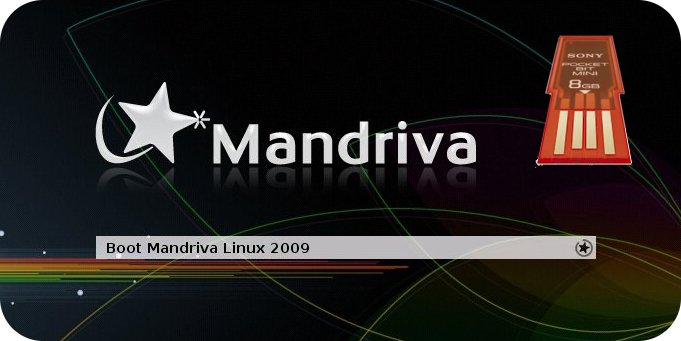
This is a very short howto turn a mandriva one (KDE or GNOME) into a bootable USB device.
New: See this article for enabling persistence.
How to prepare the USB key to receive mandriva one
USB key are often initialised with a strange partition table. This must be corrected to install mandriva one and be ab le to boot.
With Linux
Use the fdisk partitionning tool to remove former partitions, create a new one and make it bootable.
First identify the device of the USB key with cat /proc/partitions. Let say it’s /dev/sdc.
major minor #blocks name 8 0 3907512 sda 8 1 3903763 sda1 7 0 990320 loop0 8 32 4029952 sdc 8 33 4024251 sdc1
Launch fdisk this way :
fdisk /dev/sdc
Use the d commande to delete former partition until there are no more partition left. Be aware that it will erase data on your USB Key!
Use the n commande to create a new partition (example are in french but you should have similar results in english, I don’t have an english configuration but feel free to send me your results):
Commande (m pour l'aide): n Action de commande e étendue p partition primaire (1-4) p Numéro de partition (1-4): 1 Premier cylindre (1-501, par défaut 1): (just type return) Utilisation de la valeur par défaut 1 Dernier cylindre ou +taille or +tailleM ou +tailleK (1-501, par défaut 501): (just type return) Utilisation de la valeur par défaut 501
Use the a command to toggle the bootable flag.
Commande (m pour l'aide): a Numéro de partition (1-4): 1
Use the t command to change partition type to W95 FAT32:
Commande (m pour l’aide): t
Partition sélectionnée 1 Code Hex (taper L pour lister les codes): b Type de partition système modifié de 1 à b (W95 FAT32)
Finally use the p commande to display current partition table state:
Commande (m pour l'aide): p Disque /dev/sdc: 4126 Mo, 4126670848 octets 255 heads, 63 sectors/track, 501 cylinders Units = cylindres of 16065 * 512 = 8225280 bytes Disk identifier: 0xf27e10b5 Périphérique Amorce Début Fin Blocs Id Système /dev/sdc1 * 1 501 4024251 b W95 FAT32
Quit fdisk with the w commande.
I never needed this step but you can give it a try (syslinux must be installed) :
# dd if=/usr/lib/syslinux/mbr.bin of=/dev/sdc
Format the key with the following commande:
mkdosfs /dev/sdc1 -n MANDRIVAONE
Key is ready.
With Windows
Use this tool and set label to MANDRIVAONE (upper case).
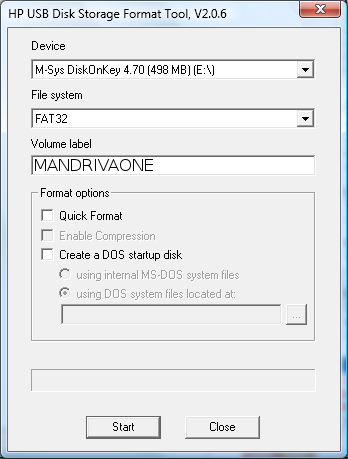
Installation
If you didn’t followed the previous steps, set the label to MANDRIVAONE (all upper case).
Download the corresponding kit below and uncompress it at the root of the USB device. This file contains a initrd.usb, syslinux.cfg and /boot/vmlinuz file.
- 2009 b2
- 2009 rc1
- 2009 rc2
- 2009 final release
- 2009.1 b
- 2009.1 rc1
- 2009.1 final release
- 2010 final release
- 2010.1 final release
- 2010.2 final release
- Mageia 1(New!!!)
Note : Since version 2009, mandriva one car really be used to install the final system. It removes unused internationalisations and drivers.
Download the mandriva one 2009 iso and copy file /CDROM/loopbacks/distrib-lzma.sqfs to /USB/loopbacks/distrib-lzma.sqfs. (You can mount the iso image without burning a CD with : mount file.iso /mnt -o loop. Use 7-Zip for windows).
- mandriva one 2009 beta2
- mandriva one 2009 rc1
- mandriva one 2009 rc2
- mandriva one 2009 final release
- mandriva one 2009.1 Beta
- mandriva one 2009.1 RC1
- mandriva one 2009.1
- mandriva one 2010
Use syslinux to turn the USB device into a bootable linux system :
Windows> syslinux -mf X: Linux> syslinux -f /dev/sdc1
Where X is the USB letter for windows or the partition device for linux.
If you are satisfied with Mandriva 2009, you can try this tutorial to install Mandriva 2009 LXDE from USB Key.
It seems that syslinux V3.72 doesn’t work. If you face problem booting you may want to try with an older one.
Troubleshoot
If it doesn’t work, please reports:
- You used linux or windows install ?
- Your hardware both computer and usb key.
- Language used on your computer.
- Description of the boot sequence from turn on computer, hit key XXX to have boot menu, to error message
Most of the time it’s due to bad key preparation or bad typing when labeling the usb key.
What’s next
You may wan’t to try this step by step tutorial on how to install Mandriva 2009 Free with the LXDE (Lightweight X11 Desktop Environnement) from a USB Key for. The guide is full of snapshot to ease the installation process.
If you have a SSD NetBook (EEE-PC 4G for instance), you may wan’t to compress /usr in order to save more than 1GB.
You may wan’t to install mandriva on a USB key.




Tried syslinux 3.72 didn’t work, but it did work with syslinux 3.70.
Pingback: Mandriva 2009 su Asus Eee PC 701
Using Windows, I was having a few of the issues posted here; the “missing operating system” error, as well as the “freeze splash screen/Cannot run ‘/etc/init.rd/rcS’: no such file or directory” error. What ended up working for me was this:
1)Download Unetbootin (http://unetbootin.sourceforge.net/), the MandrivaOne iso, and Lordikc’s 2009 final kit.
2)Using Unetbootin, set up your USB/flashdrive with the MandrivaOne iso as your source.
3)After you exit Unetbootin, copy all the files from Lordikc’s kit. Say “Yes” to overwriting all the files. This step might seem unnecessary, but Unetbootin alone left me with the “rcS” hang error, so don’t skip it!
It probably sounds stupid, but it worked for me. Maybe someone else will have similar luck?
Maybe someone who managed to have a working key could share an image of his key.
Then the procedure would be as simple as :
dd if=mandrivaoneusb.img of=/dev/sdc
CS Weldon it works!! Finally I have mandriva loading on my eee 1000H
Thanks everyone!
new error… INIT: cannot execute “sbin/mingetty”
Thanks a lot for this Howto
Final realease Mandr 2009 works well on my Aspire One, almost all out of the box, but not the microphone. Anyone knows a workout for getting the mic to function?
Galego! Try to use another USB port or change installation media from usb stick to SD card.
KeeRooL:
I’ve made a little article in Russian here: http://peter.infosreda.com/ru/2008/10/13/mandriva-linux-one-2009-eee-pc
There is also a link at the end of article for the complete image. But it is huge (1.4 Gb) and my outgoing channel is not very wide. I can put it on FTP of yours if you would like.
CS Weldon’s additional steps worked for me.
Pingback: Installing mandriva 2009 on the Eee Box
Works with Panasonic Toughbook CF-18.
Wifi OK
Graphic Card/3D OK
Son OK
As CSWeldon posted, I too was able to get the final version of Mandriva 2009 working by running the ISO on Unetbootin, with my USB drive formatted with the label Mandriva one, and then I used Lord’s kit to overwrite the files on the USB key after they were copied from Unetbootin.
Great article. I followed the steps and everything worked. I installed it on my EEEPC 900. Many Thanks!!!
@Windows users: As anybody tried to check the create a DOS startup disk toggle with internal MS-DOS ?
I wonder if it toggle the bootable flag.
@Galego: “new error… INIT: cannot execute “sbin/mingetty”” Did you find a solution to this problem? I have the same issue…
Pingback: Mandriva One 2009 « mike’s weblog
Comment from CS Weldon worked for me!
Thanks a lot
[moved to french zone]
http://lordikc.free.fr/wordpress/?page_id=144
Pingback: Blog L’Ordikc » Using tmpfs with mandriva 2009
Thanks to you, lordikc, I succeeded in booting Mandriva one 2009.0 from my USB Flash with your great tip!
As additional information, I was able to install the Live Mandriva without formatting and modifying my drive with fdisk from Linux(Fedora) – I used only Gparted and syslinux installer in order to change the drive’s flag and to install a boot loader(to do so, of course, the drive has to be formatted with FAT before the operation. But almost all the drives are formatted with FAT by the time they are shipped from vendors, no one has to worry about it;) ).
My Environment is:
CPU: Intel Celeron D 330 (2.66GHz)
RAM: 512MB
MB: MSI P4MAM-V (with VIA’s P4M266A chipset)
FlashDrive: SanDisk Cruzer colours+ 2GB
(NOTE: This drive is available only in Japan.)
ISO file which I used: mandriva-linux-one-2009-GNOME-jp-zh-cdrom-i586.iso
What about persistent changes to use the pendrive and save all the changes made to the system?
I’ve found a script for MCNLive (mandriva 2007) to create a loop file, but it doesnt work on madriva 2009.
Can somebodi modify it to work with mandriva 2009?
the script:
#!/bin/sh
# Create mcnlive.loop
# (C) 2007 Chris & Michel & Maurice mandrivaclub.nl
# License GPL 2.0 or later
#### Check for root ####
if [ "$UID" != "0" ]; then
echo “This script must be run as root.”
exit
fi
# Set script title
TITLE=”Create mcnlive.loop”
## Constants
DIALOG=zenity
ERROR=”Create mcnlive.loop”
TMP=”/tmp/mcnloop.tmp”
echo ” ” > $TMP
#### Report error and exit
error() {
$DIALOG –info –text=”$1″ –title=”$ERROR”
}
goodbye() {
exit 0
}
#### Command
cmd() {
echo “> $1 ” >> “$TMP”
$1 2>”$TMP”
OK=$?
RESULT=”$(>”$TMP”
if [ "$OK" != "0" ]; then # Delft, we have a problem
if [ "$3" = "WARN" ]; then
$DIALOG –warning –text=”$2″
elif [ "$3" = "STOP" ]; then # Bad error – stop
error “ERROR:$2: $RESULT” # Send to error func
exit 0
fi
fi
}
trap goodbye 1 2 3 15
## functions
onvfat() {
# First choose a partition for the mcnlive.loop
PARTNAME=$(df -h –type=vfat |
$DIALOG –list –title=”$TITLE” –width=400 –height=300 –text=”Select a partition to create the loopfs file on.” –column=”Available partitions:” |
cut -b1-9)
if [ ! -e "$PARTNAME" ]; then
$DIALOG –title=”$TITLE” –error –text=”Something went wrong. Device $PARTNAME does not exist.”
exit 0
fi
echo “$PARTNAME”
# Ask user size of the image
FreeSpace=$(df $PARTNAME -B 1048576 | grep -v Available | awk ‘{print $4}’)
echo “$FreeSpace”
if [ $FreeSpace -lt 50 ]; then
$DIALOG –title=”$TITLE” –error –text=”Not enough space on device $PARTNAME”
exit 0
elif [ $FreeSpace -gt 2000 ]; then
MAX=2000
else
MAX=$FreeSpace
fi
FILESIZE=$($DIALOG –title=”$TITLE” –scale –text=”How much space would you like to use for the loopfs file (in MB)” –min-value=50 –max-value=$MAX –value=50 –step=50)
if [ "$?" == "1" ]; then
$DIALOG –title=”$TITLE” –error –text=”You chose not to continue …”
exit 0
fi
# Create the file
(
## Remount the partition
cmd “umount -dlf $PARTNAME” 2>/dev/null
cmd “mkdir -p /mnt/mkloop”
cmd “mount $PARTNAME /mnt/mkloop”
cmd “dd if=/dev/zero of=/mnt/mkloop/mcnlive.loop bs=1M count=$FILESIZE”
# Create the filesystem
mke2fs -q /mnt/mkloop/mcnlive.loop </dev/null 2>&1
y
EOF
cmd “tune2fs -c0 -i0 /mnt/mkloop/mcnlive.loop”
cmd “umount /mnt/mkloop”
sleep 3
) | $DIALOG –progress –percentage=0 –title=”$TITLE” –text=”Creating the loop file …
When the OK button is active again, wait two seconds and click on it.”
if [ "$?" == "1" ]; then
$DIALOG –title=”$TITLE” –error –text=”You chose not to continue …”
exit 0
fi
}
onext3() {
# First choose a partition for mcnlive.loop
PARTNAME=$(df -h –type=ext3 –type=ext2 |
$DIALOG –list –title=”$TITLE” –width=400 –height=300 –text=”Select a partition to create the loopfs file on. ” –column=”Available partitions:” |
cut -b1-9)
if [ ! -e "$PARTNAME" ]; then
$DIALOG –title=”$TITLE” –error –text=”Something went wrong. Device $PARTNAME does not exist.”
exit 0
fi
echo “$PARTNAME”
# Ask user size of the image
FreeSpace=$(df $PARTNAME -B 1048576 | grep -v Available | awk ‘{print $4}’)
echo “$FreeSpace”
if [ $FreeSpace -lt 50 ]; then
$DIALOG –title=”$TITLE” –error –text=”Not enough space on device $PARTNAME”
exit 0
elif [ $FreeSpace -gt 2000 ]; then
MAX=2000
else
MAX=$FreeSpace
fi
FILESIZE=$($DIALOG –title=”$TITLE” –scale –text=”How much space would you like to use for the loopfs file (in MB)?” –min-value=50 –max-value=$MAX –value=50 –step=50)
if [ "$?" == "1" ]; then
$DIALOG –title=”$TITLE” –error –text=”You chose not to continue …”
exit 0
fi
## We need a label.
cmd “umount -dlf $PARTNAME” 2>/dev/null
cmd “tune2fs -L MCNLIVE $PARTNAME” 2>/dev/null
## Remount the partition
cmd “mkdir -p /mnt/mkloop”
cmd “mount $PARTNAME /mnt/mkloop”
# Create the file
(
cmd “dd if=/dev/zero of=/mnt/mkloop/mcnlive.loop bs=1M count=$FILESIZE”
# Create the filesystem
mke2fs -q /mnt/mkloop/mcnlive.loop </dev/null 2>&1
y
EOF
cmd “tune2fs -c0 -i0 /mnt/mkloop/mcnlive.loop”
cmd “umount /mnt/mkloop”
sleep 3
) | $DIALOG –progress –percentage=0 –title=”$TITLE” –text=”Creating the loop file …
When the OK button is active again, wait some seconds and click on it.”
if [ "$?" == "1" ]; then
$DIALOG –title=”$TITLE” –error –text=”You chose not to continue …”
exit 0
fi
}
##### Main script #####
# Info and basic decision
echo “Starting Create mcnlive.loop ”
echo “Dialog = $DIALOG”
CHOICE=”"
ACTION1=”FALSE On_VFAT”
ACTION2=”TRUE On_EXT3″
while [ "$CHOICE" = "" ];
do
$DIALOG –list –radiolist –title=”$TITLE” –text=”
This wizard helps you to create a mcnlive.loop image on a chosen device
in order to work with persistent system wide changes.
* Don’t start with the bootcode ‘livecd persist’ to run this wizard.
* You can create an image on a usb stick, an internal or external hard disk.
* You can use an ext3 filesystem. A Windows VFAT partition only works on a Live USB system
and only IF the loop file is on the same partition as the base system.
* If you wish to use an external hard disk or USB stick, make sure it is mounted.
Icon ‘Devices’ on the desktop. Open the device.
* This wizard does not create or format partitions. Use the MCC for this task.
Make your choice and press ‘OK’ to continue.” –column=”Select: ” –column=”Make your choice: ” $ACTION2 $ACTION1 1>”$TMP”
if [ "$?" == "1" ]; then
$DIALOG –info –text=”You chose not to continue …” –title=”$TITLE”
exit 0
fi
CHOICE=”$(<$TMP)”
done
echo “$CHOICE”
# sanity check – if user is too dumb to read
if [ -d "/initrd/changes" ]; then
$DIALOG –title=”$TITLE” –error –text “Start the live system without the bootcode ‘livecd persist’!”
exit 0
fi
if [ "$CHOICE" == On_VFAT ]; then
onvfat “”
elif [ "$CHOICE" == On_EXT3 ]; then
onext3 “”
fi
## Finished ##
$DIALOG –info –title=”$TITLE” –text=”mcnlive.loop successfully created.
You need to restart the Live CD – Live USB with the bootcode ‘livecd persist’.
Only the changes for this *next* session will be kept.”
exit 0
Pingback: Mandriva的LiveUSB相关问题 | insraq.CUHK
thanks… solved a frustrating problem for me!
al good now.
Bien vu.
Maintenant, ce serait pas mal de pouvoir faire une clé USB persistante (squashfs + unionfs) et à jour avec les derniers updates voire les plf, grâce aux scripts de Draklive:
- http://mandrivafr.org/trac/magnum/wiki/UtiliserDraklive
- http://forum.mandriva.com/viewtopic.php?t=96113&sid=26bea2a3d53a41a027ef6e78d97b7ec6
Pingback: gianlucavivenzi.com » Blog Archive » Come installare Mandriva 2009 sull’ Asus eee 1000H (e tutti gli altri netbook)
hi!
i made a live usb with mandriva 2009 iso..
when “MANDRIVA” screen is loading it stoped the first time and i get a screen with the following:
uniform multi-platform E-IDE driver
init started : busybox v1.6.1 (2008-05-16 12:38:44 UTC) multi-call binary
cannot run ‘/etc/init.d/rcS’: no such file or directory
then it says to press enter to activate the console
and it says:
init started : busybox v1.6.1 (2008-05-16 12:38:44 UTC)self shell (ash) SOMETHING LIKE THAT
im trying to install from windows on an acer aspire one
@ALEX
Usually this kind of problem is due to a bad key preparation. Please check the key preparation phase and especially the key label must be set to MANDRIVAONE.
Pingback: Mandriva 2009.1 Beta « Blog L’Ordikc
Hi is it possible to have mandriva kit 2009 . 1 beta on another server? cause I dont know why but I am not able to dwnld . It takes some hours…. and then stops. Maybe rapidshare or mu…. Thank you
MAYBE I FOUND THE PROBLEM.
Hey guys… i followed this guide and I had the same problem of “missing operating system”. After many trials I understood that the only difference between my procedure and the lordic procedure was the version of the HP disk format tool. The last version is the 2.18 but this does not work. I luckly found the version 2.06 (at http://download.chip.eu/it/USB-Disk-Storage-Format-Tool-2.0.6_1760368.html) and now everything is ok.
Thanks Francesco
“Mandriva 2009.1 beta is out. Fortunately I found some time to create the kit for installation onto a USB Key. [...]”
Wonderful, works like a charm (but I did not use the hp format tool (instead: I did “sudo install-mbr /dev/sdc” to make the usb disk bootable! (So you guys with a missing operating system..this might help) and I used the partition editor in ubuntu to format the usb-drive to fat32
Wireless is working out of the box, sound is working, but (still) no recording, with skype no videodevices are found, is there a solution?
I have an Eeepc 900.
Thanks for sharing your work!!
Firstly thanks for lordikc’s efforts to help us to make the live usb mdv successfully. I also got a problem,I tried to install the Chinese Character version(mandriva-linux-one-2009-KDE4-jp-zh-cdrom-i586.iso) on a usb flash key and i got the fail message “Cannot run ‘/etc/init.rd/rcS’: no such file or directory”.After overwritten by your .usb file ,it works well while the version changed. I can not find the Chinese option any longer. I wonder can you tell me how to modify the .usb file to make the Chinese version back. thanks in advance!
Can you please provide the kit for Mandriva 2009.1 RC1 ?
I tried with your kit for 2009.1 beta but the kernel version is different so although it boot to text mode the modules are not loaded.
THANKS A LOT
THANKS a lot for 2009.RC1.
Had been trying to open your initrd.usb for 2009.1beta but it kept giving me ‘Malformed Number’ error. Don’t know why.
Was using gzip -dc initrd.usb |cpio -id to open it.
Pingback: Mandriva ONE 2009.1RC1 en una memoria USB. « Mandriva Linux… Sonora
Can you please provide the kit for Mandriva 2009.1 RC2 ?
THANKS IN ADVANCE
Can you please provide the kit for 2009.1 RC2 ?
Thanks in advance.
I’ll try if I find some time to do it.
Dear L’Ordikc,
Thanks a lot for your handy kits, because without them it’d be almost impossible to install Mandriva through USB (one day we should file them a bug to resolve this). If it would be quite burdensome for you to create the kits every time there is a new release, could you teach us how to build the kit by oneself, so that more people could share the tasks? I don’t know which way takes more efforts for you though.
Pingback: 42 Blocks :: Mandriva One en el Aspire One :: December :: 2008
Kit of 2009.1 Final! So fast! Thank you a lot!
Worked fine first time, created 2009.1 stick on 2009.1, has syslinux 3.75.
Profuse thanks!
Someone mentioned MCNLive.. I STILL use the Toronto (2007.1) release as a toolkit, shame Mandriva couldn’t do something like that.
Hi,
I’m using Windows XP. I followed the instructions. First i formatted the usb flash with the tool and the label is as it is said MANDRIVAONE.
I downloaded the iso of the final release. 2009.1 and copied the folder “loopbacks” into the usb root directory. (USB\loopbacks\)
I downloaded the necessary key tools. (the final new release) I extracted it and the file I had was kit_mdv2009. I copied this file into the root directory. “This file contains a initrd.usb, syslinux.cfg and /boot/vmlinuz file.” I don’t know what this means. There was only one file in the corresponding file I downloaded and it was kit_mdv2009. Maybe these files are in this file but I can’t extract them. I don’t know if I need it to do or not.)
And finally I downloaded syslinux and made the usb flash memory bootable.
When I boot from USB I get this error:
SYSTEMLINUX 3.82 Debian EBIOS Copyright (C) 1994-2007 N. Peter Anvin
Could not find kernel image: linux
Do you have a solution?
Hey there,
reason I ended up here is because I heard Mandriva was able to revert to the windows bootloader. I had been “playing” with different distributions on my aspire one and when I wanted to go back to winxp, I was stuck with grub and couldn’t get rid of it.
Since the aspire one doesn’t have an optical drive, my only option is usb. MCNLive doesn’t have the option to remove GRUB, spent the last couple days figuring this one out.
All in all, the reason why I can’t just format the drive is because it contains the D2D recovery partition which I basically need to salvage to be able to restore my aspire one to factory defaults… and partition managers aren’t working… I figured I could wipe the main partition and just run D2D. but then every time I start my one, i get a “Virus!” message, like the bootsector’s been rewritten bad.
I know it’s off topic but at the same time maybe there’s a way to fix the MBR from Mandriva which I’m not aware of.
Thanks for posting this article, great read!
Fredo
excellent it works!!! mandriva 2010 is out too, i think u guys should work on that too . keep it up
. keep it up
Bonjour,
Est-ce qu’il y a un kit pour Mandriva 2010.
Est-ce possible d’utiliser le kit 2009 pour
obtenir un USB demarrable.
Merci d’avance
La version 2009 ne fonctionnera pas. Je vais fournir le kit 2010 ce WE.
excellent!!! you guys already have the 2010!!!!!